Focus 2
Focus 2 is a comprehensive career and educational planning tool partnered with WCC. You can use all the sections as steps in career planning, or you may jump to any component. New users will need to register using an email address (registering with your WCC email is an easy way to remember your ID). All career assessment tools have strengths and weaknesses. It is always best to combine results with information from career counselors, advisors, and instructors to ensure you make a fully informed decision about your career pathway. To register:
Step 1: Click the New User button on this page for free registration, and note that your WCC access code is wcc (all lowercase).
Step 2: Enjoy Focus 2, and don’t forget to call Career Services for a counselor to help guide you or go over your results!
Understanding the Focus 2 Dashboard
| Student Dashboard | Description |
|---|---|
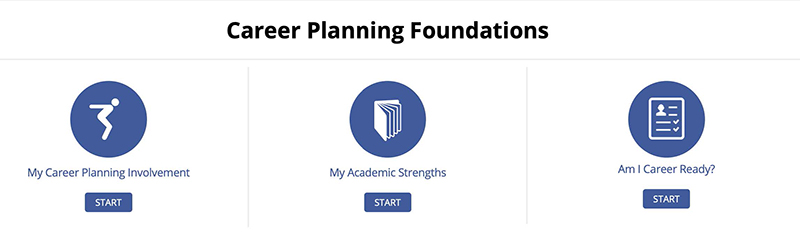 |
A Great Starting Point Orientation to the career planning process and how to be career ready |
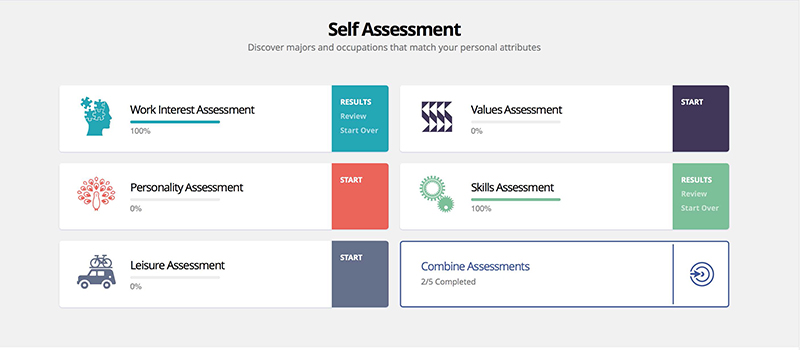 |
Valid & Reliable Self Assessments Assessment results identify occupations and majors at your college matching users’ personal attributes |
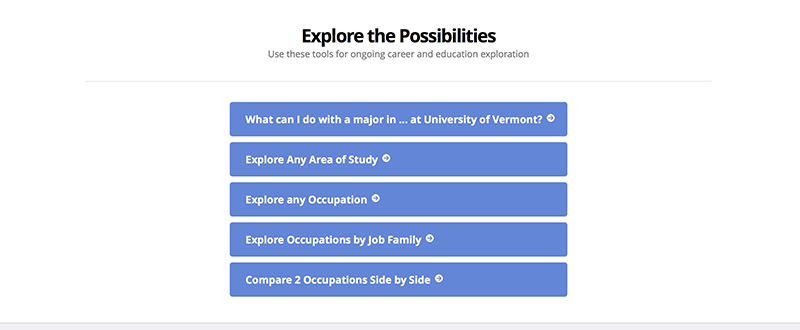 |
Major & Career Exploration Students explore suggested majors and navigate career options to make informed decisions |
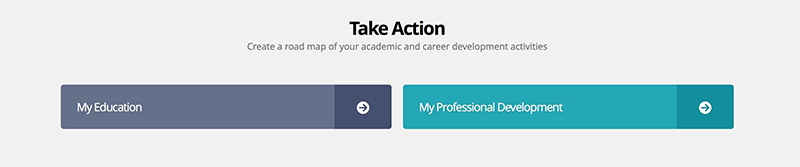 |
Academic & Career Plan Students develop a road map to plan for their future |
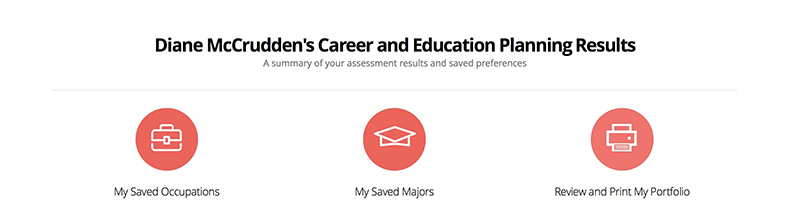 |
Focus 2 Career Portfolio Summary of users’ results with their individual comments & top choices |
 |
Resources & Links Customize with website links of your choice |

